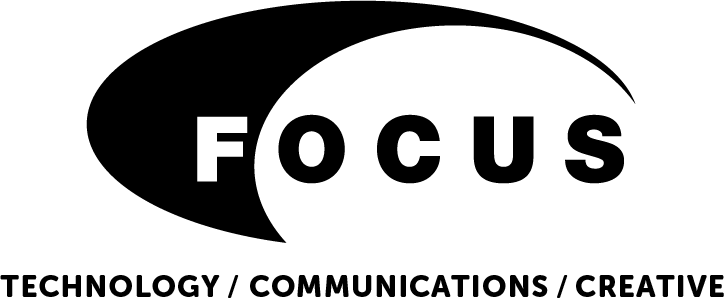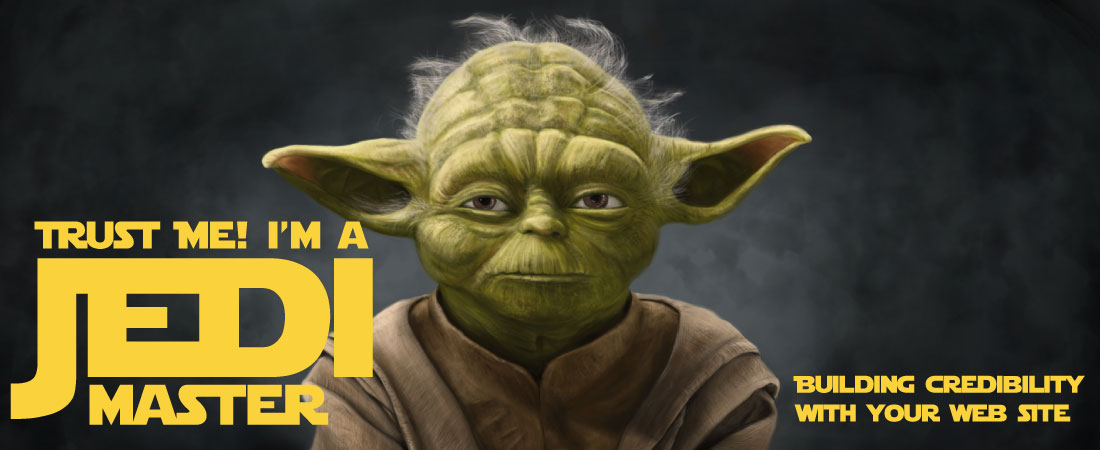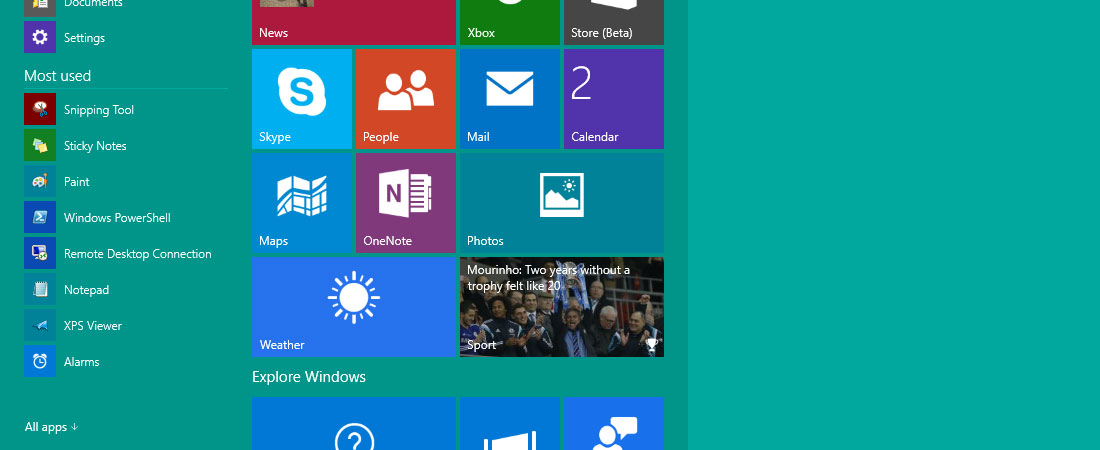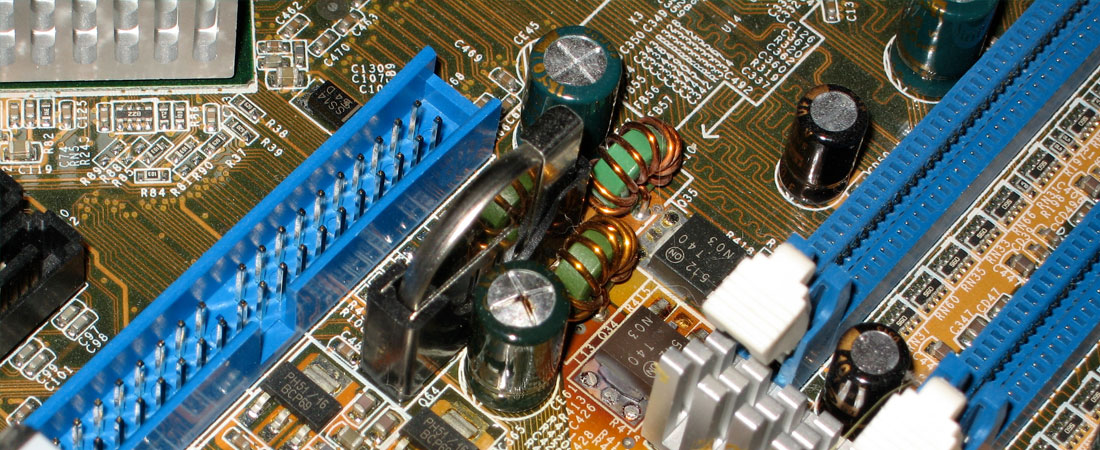Trust Me! I’m a web site…
Is your web site helping or harming your credibility?
One of the most important purposes of a web site is to engender trust and demonstrate your business’s credibility within your market. Fail to do this, irrespective of any ‘funky functionality’ or time consuming marketing efforts and the potentially valuable revenue stream will be nothing more than a big hole in the world wide web into which you pour inordinate amounts of time and money!
According to the Stanford Persuasive Technology Lab’s Web Credibility Research Project
there are 10 primary factors that can make or break your site’s effectiveness in boosting your credibility. I actually think that there are 11, one of their really should be split! Let’s look at them one by one:
1. Make it easy to verify the information on your site
At first glance, this may appear to relate more to non-commercial or informational sites, but actually, if you’re quoting figures or research that back up your usp, provide a link or at least cite your source.
Why? Look at these two phrases:
“Over 500 000 people in the UK have satellite TV”
“According to XYZ University Research Project, in 2015 over 500 000 people had a paid satellite TV subscription with another 200 000 using freesat”
The second phrase shows a little more detail and illustrates the fact that you didn’t simply make the numbers up, therefore you care enough about your business (and by extension, your customers) to spend that extra bit of time researching your market properly.
2. Show that there is a real organisation behind the site
This is a simple one. It’s often missed by small, one-man-band web designers. They stick an email address and mobile phone number on their web site, but don’t provide any indication of a physical address or a landline number. They may be the world’s greatest at what they do, but don’t do themselves any favours trying to maintain such a level of anonymity.
Additionally, showing any professional or business organisations in which your company are involved will show that you are an active part of the business community, again, by extension potential customers will take the view that you will, or are at least likely to, care that little bit more for your customers. Poor companies are not likely to bother joining organisations or business groups.
3. Highlight the Expertise within your company
If you have particularly knowledgeable team members, or they perhaps contribute to community projects or are an authority in a particular related subject area, highlight this within your site.
All customers like to think that they are employing the experts and therefore getting the best knowledge available. Whether you are recommending a 3rd party product, or providing a service, demonstrating the depth of knowledge within your team is essential if you are going to get that web site visitor to complete the enquiry form or pick up the phone.
4. Show that you are Real, Honest and Trustworthy
The first step of this is to show who you are. You don’t need to put your whole team’s CVs / Resumes online, but put the whole team on the site.
And remember that all companies are ultimately about the people in them, be open, honest and friendly. Your web site is the first stage to building a relationship with potential customers. DO your team have hobbies that demonstrate character traits that will help build trust and credibility? Perhaps your company provides long term services that sometimes need a bit of extra effort, one of your team run ultra-marathons, that hobby requires exactly the type of commitment you are trying to sell, so include it in their bio.
5. Make it Easy to Contact you
It is far too common for sites not to provide quick and easy contact methods. Remember, it’s for your customers’ convenience, not your! Here are a few important points:
- Provide multiple channels, phone, email, a contact form, postal address
- Think ‘outside the box’ if your market has any commonly used non-standard communication methods, for example, Skype or irc (Chatrooms) or Google hangouts.
- Monitor ALL of the channels provided. It’s not good looking cool with your Skype details on your site, if you never turn on Skype
- If your market can be time sensitive and you have the resources, consider a live chat service.
- Do you have a showroom or offer a drop-in service? Provide a map
Remember, the less effort the customer has to put in, the happier they will be when they make contact.
6. Design Your Site so it Looks Professional AND is fit for purpose
People make sweeping judgements about a company’s professionalism based on the quality of the visual design of any material that they provide, especially your web site, if it’s their first point of contact.
That’s not to say that every business needs to spend thousands on design services, but some investment of time and / or money should be considered to ensure that the basic rules or followed.
Consistency is the key. This demonstrates an attention to detail, which engenders trust in that you will bring that same attention to detail in what you provide to your customers. Particularly important areas of design are:
- Layout: keep the overall layout of you web and print design themed along the same lines.
- Typography: Maintain consistent use of fonts, colours, relative sizes and spacing across all of your communications.
- Images: Define a style and stick to it. So many ecommerce sites fail on this point, which is actually one of the most important in maintaining that level of consistency that actually increases your credibility.
- Mission / Ethos presentation: These should underpin everything that you do, but ensuring that your visual presentation backs this up is something that a good designer will be able to do.
7. Ensure That Your Site is Easy to Use
UX or usability design is one of the buzzwords on the web these days, and while a bit trendy, is an important factor in the design and planning of your site.
Put yourself in the shoes of our customers (remember it is they for whom you are building the site) and think how they would want to use it. Do they need a quick and simple way to order spare parts or consumables for a product? Will they be looking for a quote for a production run?
By ensuring that the functionality or information they are likely to require is easy to find, you will show that you have considered them and that their time is just as valuable as your own. Another plus when it comes to credibility…
8. Ensure That Your Site is Useful
Everyone likes something for nothing! It’s human nature. So give something away on your site. It doesn’t have to be something tangible, it doesn’t have to cost you anything. Remember that you are the expert in your field, so you have something your customers don’t, knowledge. This also reconnects with item 3 in our list, by giving away knowledge freely, you demonstrate your expertise as well as giving your potential customers something for nothing.
Other great ideas for freebies include pdf downloads, desktop wallpapers (great for brand awareness).
9. Update Your Site’s Content Often
We’re not suggesting that you should rewrite your whole site frequently, but, if you have a blog or news section, don’t leave it with the ‘Welcome to our new website’ post as the only one there. Don’t start off with bags of enthusiasm posting every day, then after 3 weeks all of a sudden, nothing… That doesn’t demonstrate the credibility you need, but that you get bored after a few weeks.
10. Use Restraint with any Promotions
In general, people hate popups, if you must, be very careful and make sure that they genuinely serve a vital purpose to a large proportion of your current and potential customers. A good example might be a school web site adding a popup to their site to say that the school is closed due to a plumbing leak. A bad example would be a popup asking visitors to sign up to your mailing list!
The same rules of subtlety and relevance apply to general advertising on your site. For you own products, think about the sales process and provide your simple calls-to-action, rather than banners and ads that appear to be from another provider.
If part of your income is from advertising 3rd party products on your site, ensure that it is clear to your visitors which are 3rd party ads and which are for your products. ‘Banner blindness’ will reduce the effectiveness of both if you muddle things up.
11. Avoid Errors of All Types, No Matter How Small
Two of the most common issues on web sites are broken links and typos. There’s no need for either…
- Get someone else to proof read your site. Spellcheck doesn’t cut it. Most do not review the context as well as the spelling, so always ask someone else to proof read your site. It may even be worth employing a professional proof reading service.Even if you are generally pretty good and proof read other people’s work, don’t rely on yourself to proof read your own writing.
- Regularly check broken links. This can be an automated process using any one of a number of online tools. Our favourite is:
https://validator.w3.org/checklink - Conduct a regular review of the site’s content (text, images and media, such as videos) for relevance and accuracy. Out of date content can be just as harmful to credibility as missing content and broken links.
Summary
So, in summary, plan your site carefully. Plan your content carefully. And don’t consider your web site to be ‘set it and forget it’, but as a continuously developing and important part of your marketing efforts.
The most effective web site marketer take the view that the web site is part of their team and is alive. It needs feeding, care, attention and a new suite of clothes every now and then. While you shouldn’t need to commit masses of hours to your site (unless it’s your only, or most important marketing channel), but you should specifically set aside time for it on a regular basis.
Creative Focus
If you would like to talk to Focus about how we could help you get the best from your web site, give us a call on 01209 613660.
We provide design and development services for web sites and web applications as well as online marketing, design for print and IT infrastructure and communications services.