Do I need to learn HTML to manage my web site?
This is one of the most common questions that I get asked by new clients. It’s not always phrased this way, it could be ‘I don’t really understand computers, will I still be able to manage my web site?’ or ‘I’m not very technical, but I would like to update my own web site.’
The answer isn’t as cut and dried as you may think…
If you really want to distil it down to a one word answer, it has to be ‘No’. However, if you take that view when looking to manage your content management system based web site, you’re making life hard for yourself.
Most good quality CMSs (Content Management Systems) offer some level of ‘WYSIWYG’ editing, at least so that you can create bold, italic or headed text, perhaps with bullet lists. Other’s, such as Joomla, offer a variety of highly functional WYSIWYG editors enabling you to create tables, upload files and images and create links to other pages within your content.
Most of us are familiar with basic word processors for formatting text, but may people don’t create structured documents, simply reformatting the text with a different font, colour or weight, rather than marking headings as such. This is where the transition to web text can often feel confusing to people who are new to managing their own web content.
Web pages rely much more heavily on ‘semantic mark-up’. That is, properly structuring your text with headings, lists and defined styles.
Forming Good Habits for Content Writing
So, while it is not necessary to learn how to code HTML in order to update and manage your web site, a basic understanding of how HTML works and the structure of a page, certainly from a text formatting perspective, will make you life much easier.
The first step to this is to think about headings etc in all of your documents, this forms the habit that will transfer across to your web content.
Use Templates
Many of us (including myself) use a word processor or similar application to write our content before moving it into our CMS. By creating a template that details ALL content items required for a page, you’ll ensure that things don’t get forgotten when writing. ‘Off page’ elements, such as keywords, description, title should also be included in this template to ensure that nothing gets forgotten.
Ask your developer…
If you’re working with a professional developer, ask them to help you with some guidance on heading usage within your content. If they are ‘SEO savvy’ they will have thought about that and will be able to help you. I would expect them to be able to offer proper training for whichever CMS they are providing.
Conclusion
So, in conclusion, while it is not necessary for you to learn HTML to manage your site with a content management system, doing so can greatly increase the level of success you can gain and enable you to work more effectively on your site.
If you’re trying to go down the DIY route, you probably have (if not you should DEFINITELY LEARN) some level of understanding about HTML and how web pages are constructed.
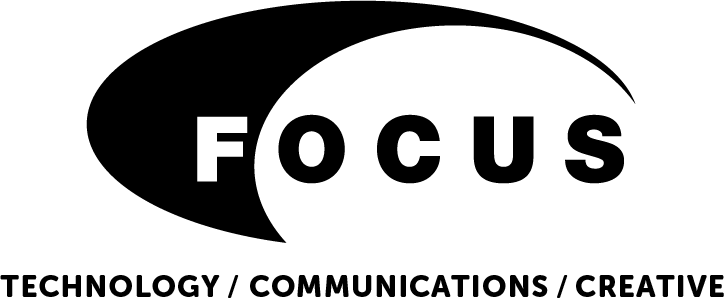


No Comments